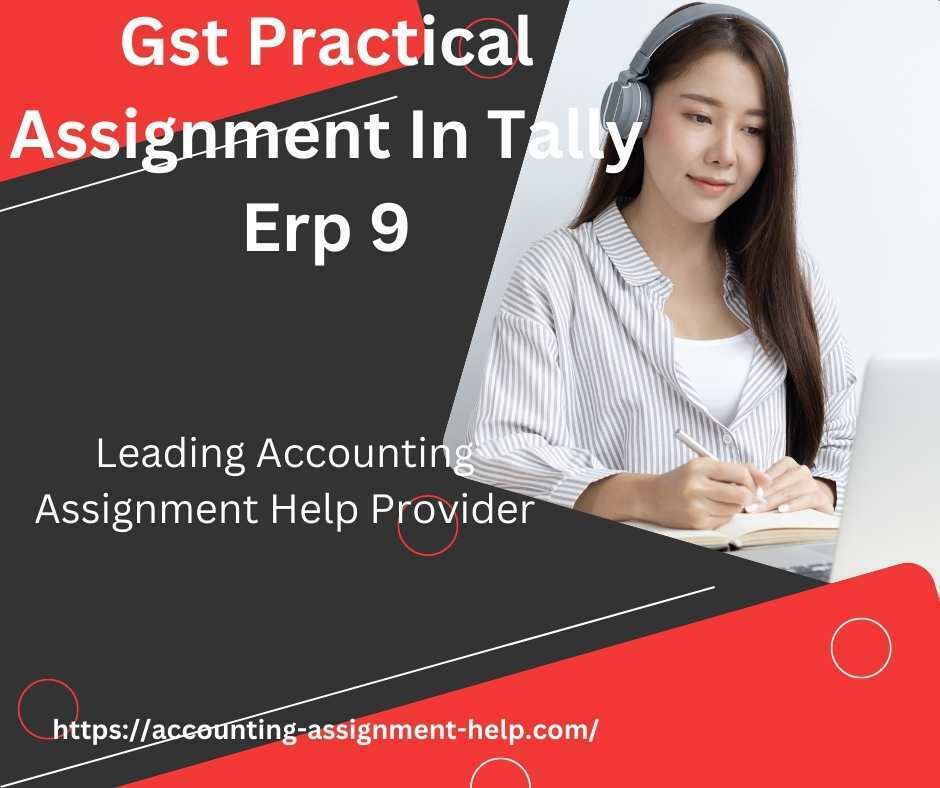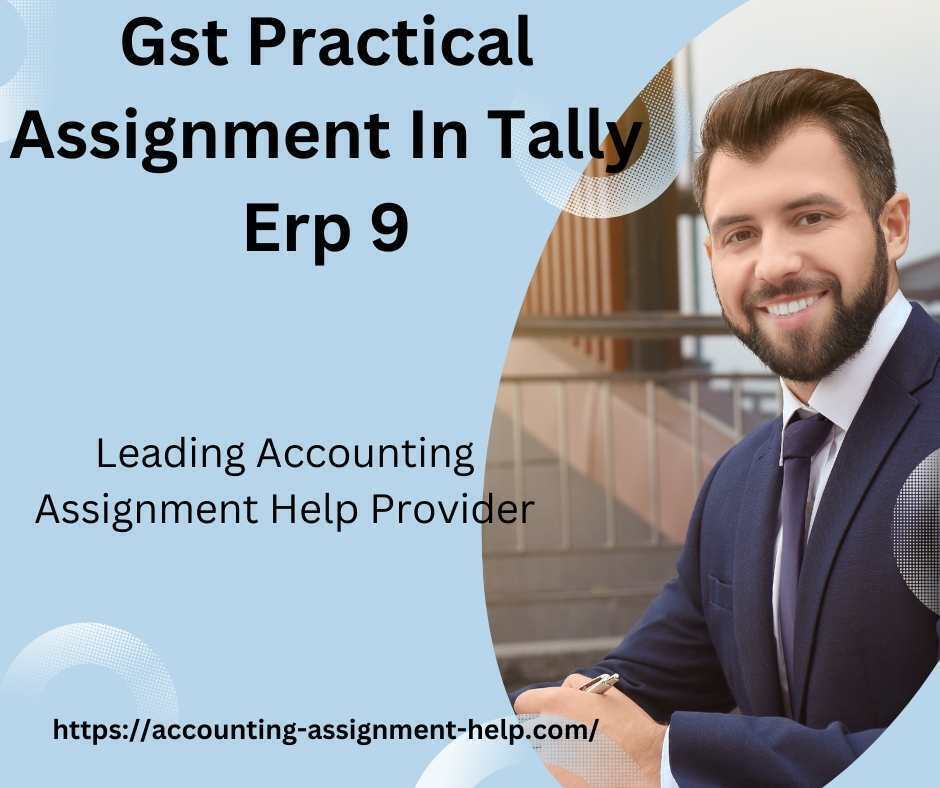Table of Contents
GST Practical Assignment In Tally Erp 9
GST Practical Assignment In Tally Erp 9 , Goods and Services Tax (GST) is a major taxation reform in India that has impacted the way businesses are conducted. To ensure that people understand how GST works, practical assignments in Tally ERP 9 can be of great help. This article will provide a detailed overview on the importance and process of GST practical assignment in Tally ERP 9. It will cover topics such as the objectives of the assignment, its advantages, tips to complete the assignment and more.
GST Practical Assignment In Tally ERP 9: How To File GST Returns Successfully
Are you looking to learn how to file GST returns successfully? If so, then this blog post titled ‘GST Practical Assignment in Tally ERP 9: How to File GST Returns Successfully’ is the right resource for you. Here, we will be discussing the practical assignment of GST in Tally ERP 9 and some of the most important steps that you need to follow in order to file GST returns successfully. So, if you are serious about learning how to file GST returns, read on!
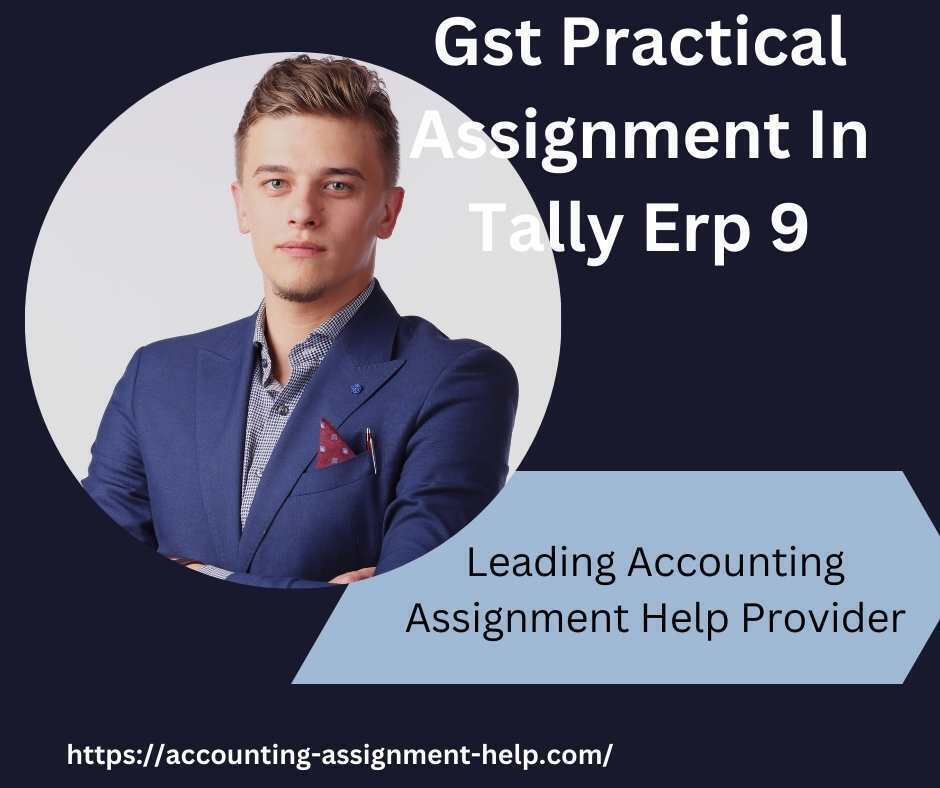
Setting Up Your Company In Tally.ERP 9 For GST
When it comes to filing GST returns, the first step is to set up your company in Tally.ERP 9 for GST. This process can seem intimidating at first, but once you understand the basics, it is fairly straightforward. The good news is that with Tally.ERP 9, you can quickly and easily configure GST settings for your business.
To begin, open Tally.ERP 9 and click on GST from the main menu. You will then be presented with a list of options for setting up your company for GST. These include creating an Invoice Format, setting up Tax Master and Ledgers, defining and assigning HSN/SAC codes, and configuring GST parameters.
When it comes to the Invoice Format, you will need to specify the details of the invoice including any applicable taxes or discounts. Setting up Tax Masters and Ledgers requires you to create different taxes or rates (like CGST and SGST) and define the rate of taxation applicable to each one. You also need to create ledgers to record transactions and assign them to the relevant taxes.
HSN/SAC codes are used to classify goods or services under different tax slabs. You will need to define these codes in Tally.ERP 9 and assign them to applicable goods or services. Finally, you can configure GST parameters to enable various features in Tally related to GST such as tax types and the ability to set up different reports.
Once you have completed all of these steps, you are now ready to file your GST returns using Tally.ERP 9. With its comprehensive GST features, Tally makes it easy for businesses of all sizes to stay compliant with their GST filing obligations. So take advantage of this great resource and start filing your returns successfully with Tally.ERP 9!
Recording Transactions In Tally.ERP 9
GST Practical Assignment In Tally ERP 9 can be a great way to learn how to file GST returns successfully. Recording transactions in Tally ERP 9 is one of the core skills that you must have to be able to do your GST Practical Assignment In Tally ERP 9. This process involves entering relevant data into the GST return form.
In addition, recording transactions also involves entering transaction-level details such as tax rates, HSN code, etc., in order to ensure that all information is properly captured. This ensures that accurate GST calculations are made and returns are filed accurately.
It is important to note that recording transactions in Tally.ERP 9 requires patience and attention to detail. One must understand the rules and regulations related to GST returns before attempting to record transactions in the software. Once you have mastered the basics of recording transactions, you will be able to tackle more complex tasks such as generating e-way bills and reconciling vendor accounts.
Generating GST Returns In Tally.ERP 9
GST Practical Assignment In Tally ERP 9 is an important part of any business’ accounting process. It allows businesses to stay compliant with their GST returns, including the filing of returns and payment of taxes. The whole process is relatively straightforward, however there are a few things to consider when completing the GST Practical Assignment in Tally ERP 9.
One of the first things to remember is that GST returns must be generated on time and accurately, to avoid penalties or interest charges. To ensure this happens, it’s important to ensure all the GST data is up-to-date and accurate. This includes sales invoices, purchase invoices and GST credits, as well as any other related documents. All of this information should be readily available in the Tally ERP 9 platform.
The next step is to calculate the GST amount due. This can be done using the ‘Calculate Taxes’ feature in Tally ERP 9. This will automatically calculate the tax liability for the particular transaction, depending on the rate set for each transaction type. Once calculated, these amounts must be inputted into the ‘GST Return’ page of Tally ERP 9.
It’s also important to ensure that all documents and forms related to the GST return are uploaded correctly. This includes any sales invoices, purchase invoices, GST credit forms and other associated documentation that may be required by the authorities. All of this information must be stored securely and kept up to date with the latest records.
Finally, once all the necessary documents and forms have been completed, the GST return must be filed with the relevant authorities. This is done via the ‘Filing GST Return’ page in Tally ERP 9. All the details must be accurate and complete to avoid any delays or fines from the government. Once filed successfully, businesses will receive a confirmation email from Tally ERP 9 containing a unique ID for tracking purposes.
GST Practical Assignment In Tally ERP 9 is an essential part of any business’ accounting process. Following the above steps will ensure your business complies with GST regulations and file its returns without any issues.
Facebook
Twitter
Telegram
WhatsApp
Email
FAQ
What is Gst Practical Assignment In Tally Erp?
Gst practical assignment in tally erp is a class with the content of gslib and its features to be used by any user as a tool or by taker or provider.
Who is the target audience for Gst Practical Assignment In Tally Erp?
The target audience of Gst Practical Assignment In Tally Erp is students who are required to complete the practical assignments.
What is Gst Practical Assignment In Tally Erp?
GST Practical Assignment In Tally Erp is a part of the subject applied accounting. It involves in practice and understanding of the various components of Tally ERP.